Creating an Ontology With Protege
Ontologies serve as the cornerstone of knowledge representation, knowledge representation, enabling us to structure and organize information in a format understandable by machines. This blog post will guide you through crafting a fundamental ontology using Protege, a powerful tool designed for ontology creation and management.
Installation and Preparation
Before creating our example ontology, the first step is to install an appropriate version of Protege tailored to your operating system, which can be obtained from protege.stanford.edu.
Once you've successfully installed Protege, let's prepare for the next steps. Open four tabs from the "Window" menu: "Entities", "Classes", "Object Properties", and "Data Properties".
Creating Classes
To begin with, let's create some classes so that we can define properties within them. Select the "Thing" class and open the class creation popup by clicking the top-left button below the tabs.
Once in the class creation dialogue, enter the name of the class you
wish to create and click "OK". This process can be repeated recursively to
generate sub-classes.
With our classes and their respective sub-classes established, we're now ready to define properties for them.
Defining Properties
Now, let's proceed to define object properties. After clicking the "Object Properties" tab, create a new property following a similar process.
At the bottom-right of the interface, you'll notice the option to add domains and ranges for the property you're defining. Domains represent the class that can possess this property, while ranges signify the class that can be associated with the domains. This will become clearer when we create individuals. In our example, we've created an "expected_skill" property with "career" as the domain and "skills" as the range.
Furthermore, you can also create data properties by clicking the related tab.
As you can observe from the image below, data properties differ slightly from object properties. In this section, we've expanded the "Programming Language" class with the "isAboutProgrammingLanguage" data property, which has a range of strings. It's worth noting that you can also employ enumeration, especially if you intend to work with a limited set of string patterns.
With the properties now defined for our classes, we're ready to proceed and add individual types to our ontology.
Creating Individuals
Individuals are the additional characteristics that entities within our ontology can acquire. Let's illustrate this with an example. We'll create an "Expert_Javascript" individual, which is a member of the "Programming_Language" class. This individual pertains to the Javascript programming language and possesses an expert skill level. To achieve this, set the type of "Expert_Javascript" individual to the "Programming_Language" class. Then, associate related data properties with this individual, indicating that it is about "Javascript" language, and its skill level is "expert". After creating this individual, we can proceed to create our second individual.
Now, let's create the "Expert_Web_Developer" individual. Since "Expert_Javascript" is a property of the "Programming_Language" class, we can link the "expected_skill" to it for assertion. This action essentially denotes that the "Expert_Web_Developer" individual is an expert in web development. As you can see, the types simply identify the context in which these individuals belong. This process allows us to establish a stereotype of individuals and define their specific attributes and skills within our ontology.
Conclusion
In this tutorial, we've taken the exciting journey of creating our first ontology using Protege. We started by creating classes within our ontology to organize the foundational structure of our knowledge representation. We defined object and data properties to establish relationships and attributes for our classes. Finally, we introduced individuals to represent specific entities within our ontology and connected them to classes and properties. Now, we can save our ontology to an RDF file to use and modify our work in the future. With our ontology prepared, we can consider further steps such as expanding our ontology, running the "Reasoner" to identify any logical inconsistencies or inferences within our ontology, and integrating our ontology with other semantic web technologies.



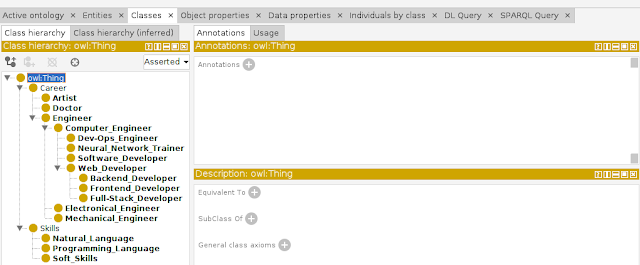








Comments
Post a Comment